CatDV Pegasus includes the ability to print labels for the selected clip(s).
Label printing is completely configurable. Labels can be created for hard drives, tapes, memory cards, DVDs etc including any of the information from CatDV.
Whilst initially designed for printing labels this feature is flexible and can be used for any printing requirement including call sheets or media delivery records.
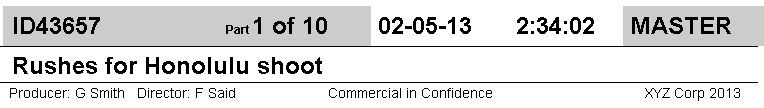
Two options become available in the File menu: ‘File-Print-Label Sheet’ and ‘File-Print-Configure Labels’. The ‘Configure Labels’ option supports editing of label configuration, including a preview of the finished page. The ‘Print Label Sheet’ option lets the user select a configuration and print a label with that format.
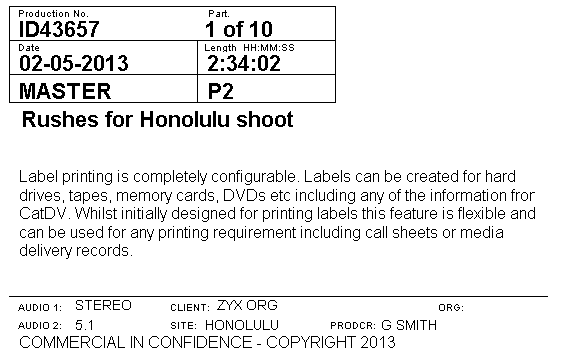
A label configuration file contains a set of commands to draw items on the printed page.
The set of commands are:
- setColor color –- where color can be #rrggbb or color name e.g. black, white, green etc.
- setStroke stokeWidth — thickness in points
- setFont fontName, style –- style can be BOLD, ITALIC or PLAIN
- setOrigin xOrigin yOrigin
- setOffset xOffset yOffset
- line x1, y1, x2, y2
- rect x, y, width, height
- fillRect x, y, width, height
- text x, y, width, height, text
- image x, y, width, height, path
In addition CatDV metadata fields can be specified in the configuration file too:
- User fields can be specified by their field number in the following format: “${U26}:${U27}:${U28}”.
- Built-in fields can be specified using their field codes too, for example: “${NM1}”
Field numbers and field codes are all available in the CatDV Preferences – User Columns section.
As examples, a long label may look like this (similar to the example above):
#long label
setOffset 100,100
setColor #CCCCCC
fillRect 9,0,184,20
setColor #000000
setFont "Arial",BOLD,6
text 119,7,14,9,"Part"
setFont "Arial",BOLD,12
text 9,0,173,20,"${U2}"
text 130,0,100,20,"${U61} of ${U62}"
text 193,0,77,20,"${U25}"
text 262,0,177,20,"${U26}:${U27}:${U28}"
setColor #CCCCCC
fillRect 319,0,91,20
setColor #000000
text 319,0,91,20, "${U4}"
setStroke 0.3
line 6,20,386,20
line 6,38,386,38
text 0,20,386,17, "${NM1}"
setFont "Arial",PLAIN,7
text 6,38,380,20,"${U16}"
And another more detailed example is:
# detailed Label
setOffset 14,13
setColor black
setStroke 0.15
rect 0,0,163,48
line 0,17,163,17
line 0,34,163,34
line 94,17,94,48
line 0,145,269,145
setFont "Arial",PLAIN,5
text 3,0,94,14,"Production No."
setFont "Arial",PLAIN,5
text 98,0,17,14,"Part."
setFont "Arial",BOLD,11
text 2,3,94,14,"${U2}"
text 95,3,107,14,"${U61} of ${U62}"
setFont "Arial",PLAIN,5
text 3,17,85,6,"Date"
text 96,17,85,6,"Length HH:MM:SS"
setFont "Arial",BOLD,11
text 2,20,90,13,"${U25}"
text 96,20,200,13,"${U26}:${U27}:${U28}"
text 2,34,90,13,"${U4}"
text 96,34,90,13,"${U5}"
setFont "Arial",BOLD,11
text 3,48,259,28,"${NM1}"
setFont "Arial",Plain,8
text 3,79,259,62,"${U16}"
setFont "Arial",PLAIN,5
text 3,147,28,6,"AUDIO 1:"
text 3,156,28,6,"AUDIO 2:"
text 79,147,28,6,"CLIENT:"
text 213,147,28,6,"ORG:"
text 79,156,28,6,"SITE:"
text 159,156,28,6,"PRODCR:"
setFont "Arial",PLAIN,7
text 31,144,50,9,"${U29}"
text 102,144,108,9,"${U8}"
text 232,144,34,9,"${U58}"
text 31,154,50,9,"${U30}"
text 96,154,60,9,"${U56}"
text 184,154,85,9,"${U10}"
setFont "Arial",Plain,8
text 3,162,266,12,"${U60}"
