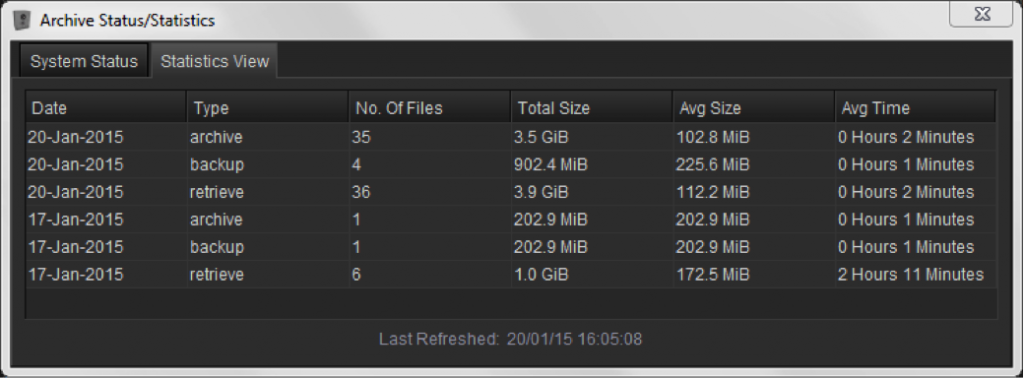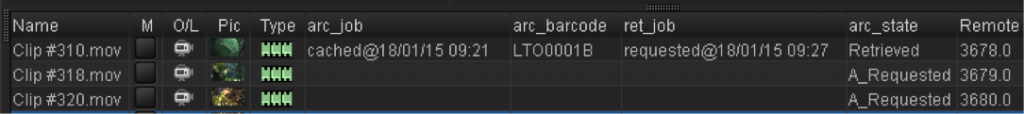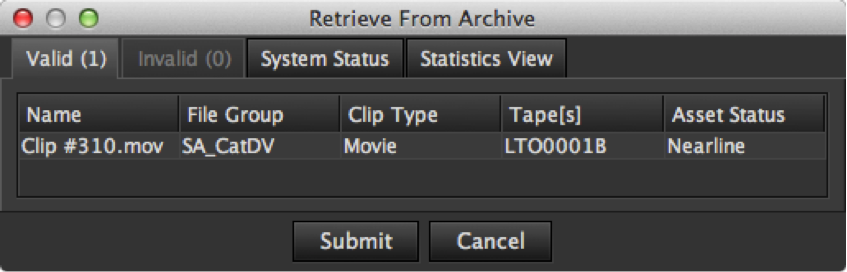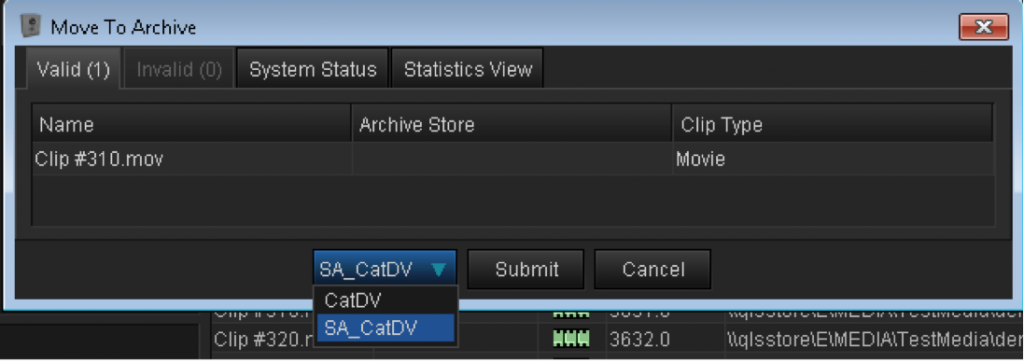XenData digital video archive solutions are well proven in the media and entertainment industry. CatDV provides a trusted solution to digital asset management. QLSArchive overcomes the complexities of archiving operations by communication between both products to manage automation and reporting.
Archive operations are handled for CatDV’s assets, providing individual archive function and status tracking for each asset. Files are restored to the right location (CatDV Media Path) without user intervention. The Archivist is even notified of offline media conditions. Archive Tools are only available to nominated workstations via a simple software installation, allowing the designation of archive and storage responsibilities to chosen operatives, if required.
The XenData concept of File Groups to enforce archive policy is inherited by QLSArchive, one or more File Groups may be declared for use, expanding the range of archive workflow possibilities.
QLSArchive has been developed for the Workgroup/Enterprise CatDV Servers. A CatDV Worker Node, residing on the XenData appliance, is responsible for data movement to and from the archive, allowing the Archivist’s workstation full network utilisation to continue editing. Scheduling of archive tasks may be accomplished through the CatDV Worker, allowing network bandwidth to be managed. Initiating archive operations simply involves clip selection in CatDV and the desired archive function. Realtime validity checking is processed by the Worker Node and reported to the Archivist, providing a high level of system confidence. CatDV receives the current status of archive operations which may be viewed by any CatDV client, even if an archive operation affects the online status of other CatDV indexed assets.
QLSArchive is powered by a background process engine, independent of CatDV and XenData to provide logic for the asynchronous nature of archive request submissions, error checking and intermediate reporting.
System configuration is intuitive. QLSArchive control panels are revealed as the administrator is guided through the setup process. CatDV Worker configuration is automated and supports cross platform storage paths with the aid of CatDV path equivalence.
System throughput is accumulated and averaged on a daily basis reflecting the true performance of each deployment. Historical archive and retrieve events provide the basis of estimation on new job submissions and expected completion times whilst reporting intermediate phases of operation to CatDV.