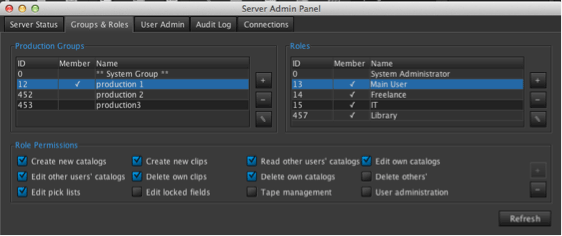Management of Production Groups and Role is performed using the Groups and Roles tab of the Server Admin Panel available via the Server menu. It is advisable to define your Production Groups and Role before you create your users.
Groups and Roles Panel
The Groups and Roles Panel contains three main areas:
- Production Group List – shows the existing Production Groups and whether the currently selected Role is a ‘member’ of that group. To the right of the list are Add (+) Delete (-) and Edit (pencil) buttons that can be used to edit the members of the list.
- Roles List – shows the existing Roles and whether each one is ‘member’ of currently selected Production Group. To the right of the list are Add (+) Delete (-) and Edit (pencil) buttons that can be used to edit the members of the list.
- Permissions Panel – shows the permissions granted to the currently selected Role with respect to catalogues in the currently selected Production Group. Each permission can be toggled on and off by clicking the adjacent tick-boxes. If the currently selected Role is not a ‘member’ of the currently selected Production Group this panel will be completely blank – to add the Role to the Production Group use the Add (+) button. This will add the default set of permissions, but these can be customised by turning individual permissions on and off as before.
When you select a Production Group, all the roles which are members of that group (i.e. have access to the group) are shown with a tick mark in the Member column. Conversely, if you select a role then all the groups it is a member of are shown with ticks in the production group Member column. Once you select a group and a role, both of which tick check marks, then you can view and edit the permissions of that role in that group.
Permissions
The definitions of the available permissions are:
- Create new catalogs – allow role members to create a new catalog in this Production Group.
- Read other users’ catalogs – allow role members to open all catalogs in this Production Group, in addition to any owned by the user.
- Edit pick lists – allow role members to edit pick list values for that Production Group
- Create new clips – allow role members to import new clips or create new subclips within an existing catalog.
- Edit own catalogs – allow role members to edit catalogs that they have published to the server – otherwise they become locked once they have been published.
- Edit other users’ catalogs – allow role members to edit any catalog belonging to the Production Group.
- Delete own clips – allow role members to delete clips in catalogs they have published.
- Delete own catalogs – allow role members to delete catalogs that they have published.
- Delete others – allow role members to delete other users’ clips and/or catalogs within this Production Group, in addition to those belonging to them.
- Tape managemen – allow role members to create and edit tape information
- User administration – allow role members to create new users and change their permissions within this Production Group.
- System administration – allow role members to create new Production Groups and edit any permission, effectively the “super user”.
- Edit pick lists – allow role members to edit pick list values for that Production Group.
- Edit locked fields – allow role members to edit fields that have been marked as locked in the user-defined fields section of Preferences; normally such fields are read-only.
These permissions all apply to the currently selected Role/Production Group. A Role can have different permissions in different Production Groups, giving you great flexibility in setting up access control if you need it. You can also give a Role access to the special System Group; any permission set in this group will apply to the entire database, regardless of which production group the catalog belongs to.