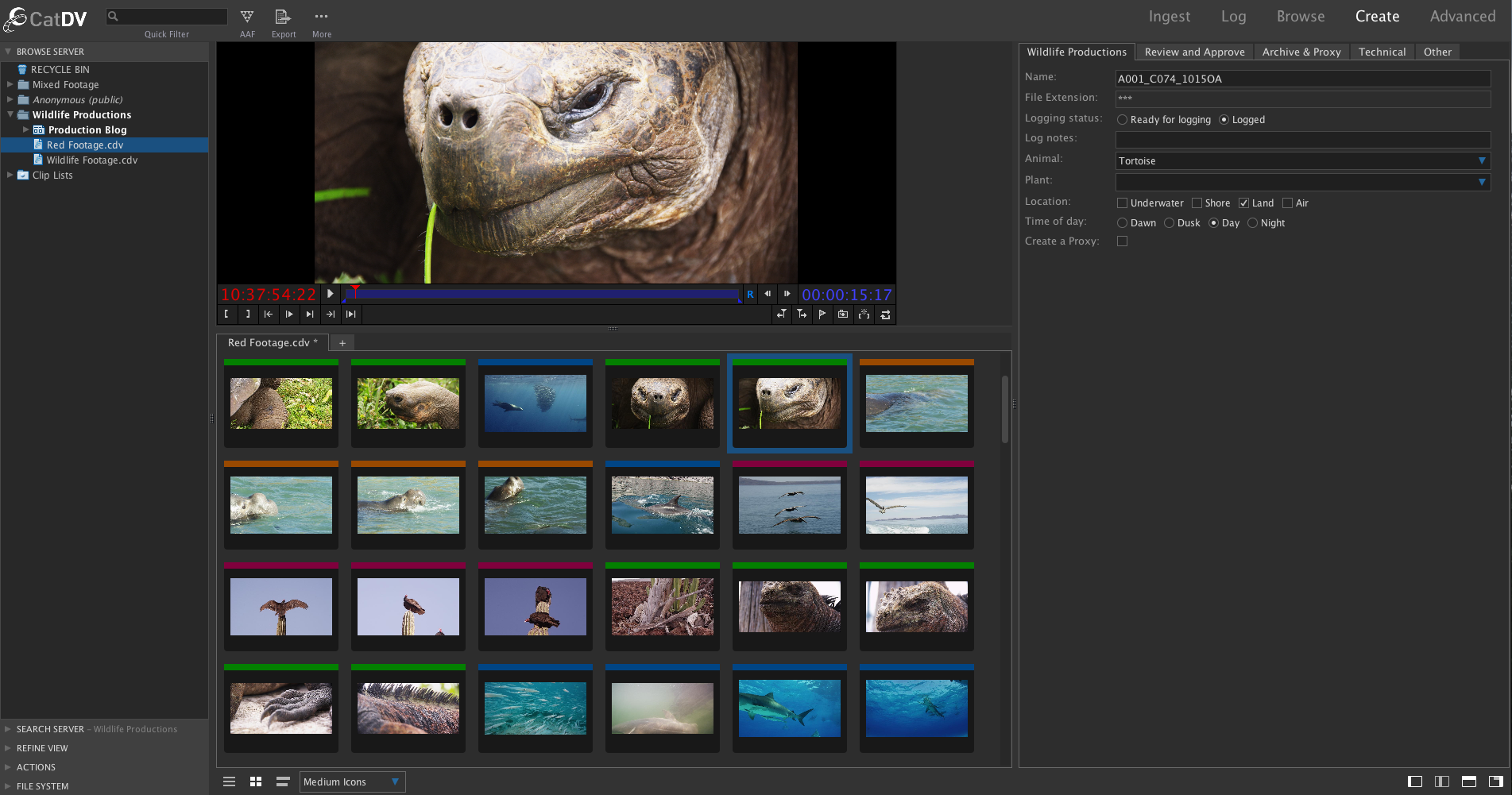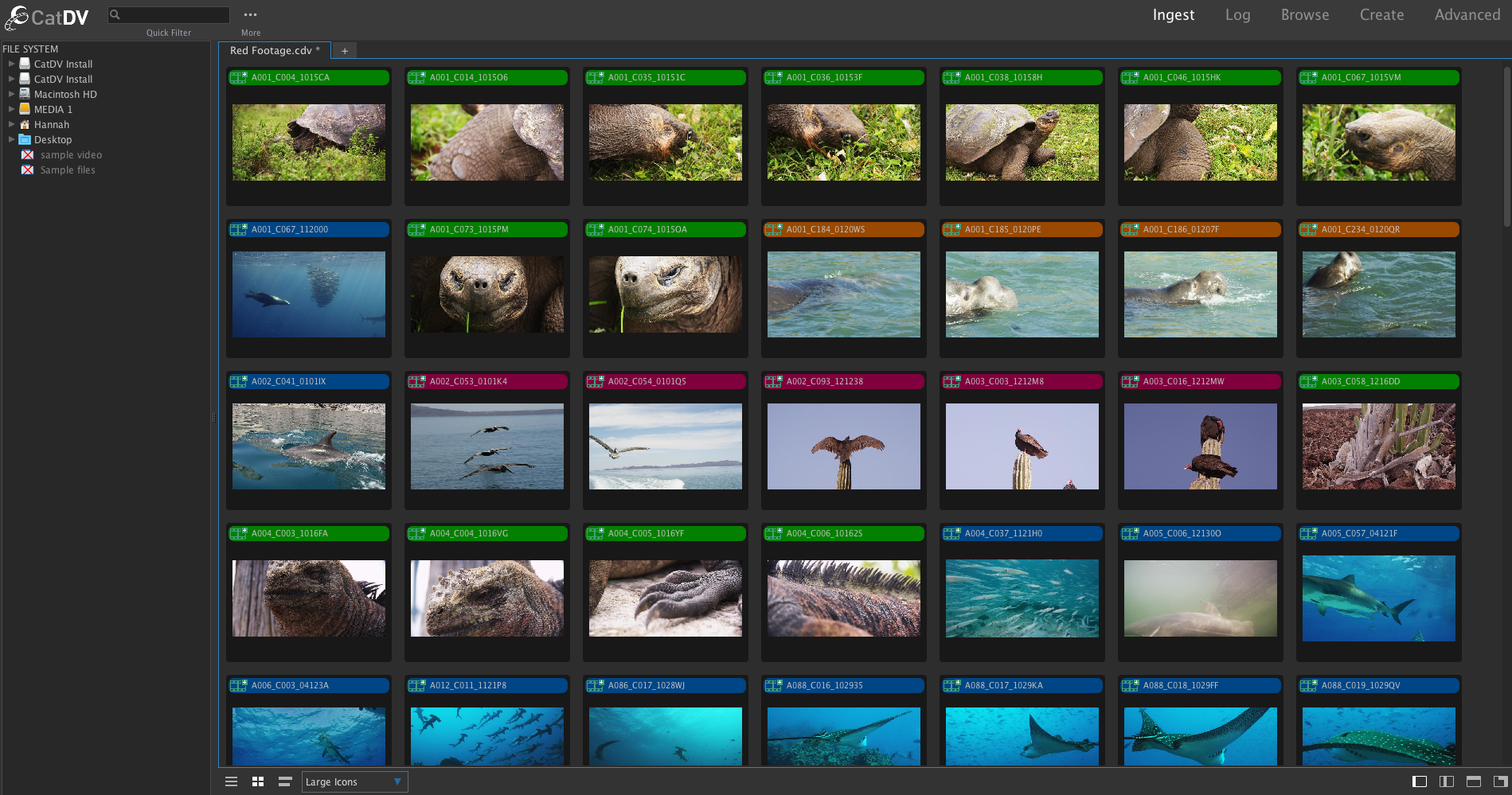CatDV Professional Edition
CatDV Professional Edition adds many features of particular interest to production houses and professional users over and above CatDV’s core features.
Professional Edition features
- Excellent integration with Final Cut Pro and other professional editing systems.
- Built in sequence editing, to create rough cut edits from the convenience of your asset management tool.
- Unlimited user-defined metadata attributes to annotate clips.
- Enhanced search dialog, with multiple conditions and logical expressions, named filters, and regular expressions.
- Additional interchange file formats, such as Final Cut Pro XML, Avid ALE, Premiere Pro batch lists, and more.
- Support for image sequences.
- Support for reading metadata from additional file formats, including PDF and XML.
- Verbatim Logger command.
- Log using timecode event markers within a clip or by creating subclips.
- Fully customisable preview settings.
- Customisable clip details panel layout.
- Timezone and camera clock adjustments to permit accurate date-based correlation of shots taken with different cameras.
- Support for standard JKL shuttle controls when playing media.
- Use CatDV Pro as a client to gain access to the networked capabilities provided by the CatDV Server.
- Catalog arbitrary files, not just media files.
- With the optional CatDV MXF Option, read metadata from MXF and XDCAM files, and import Avid or P2 clips and automatically sync up video and audio as an MXF metaclip.