CatDV Worker Node
CatDV Worker makes media workflow automation, media logistics and integrations a breeze.
With its point and click interface for deploying powerful workflows, CatDV Worker automates media workflows without needing costly and time consuming development effort. At the same time it provides many tools for developers and integrators to extend Worker’s capabilities.
The Worker Node is highly configurable. You can use it in many different ways depending on your requirements, for example:
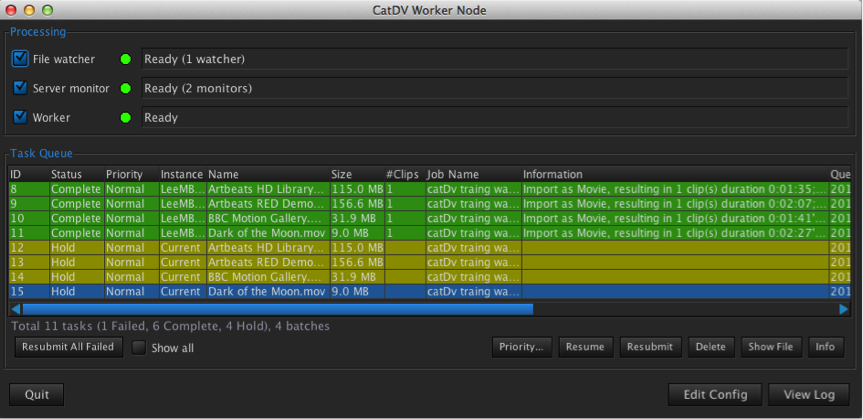
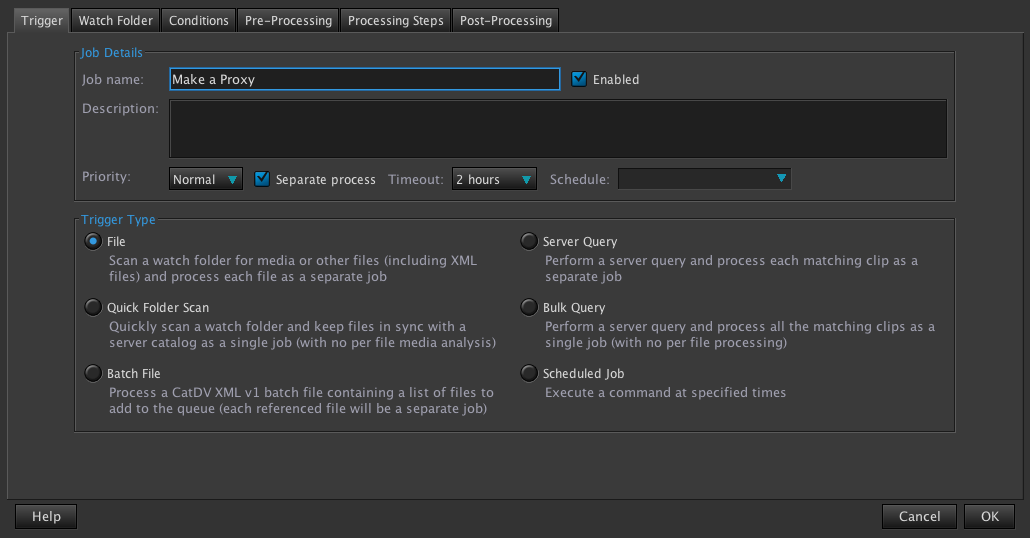
Example Worker Tasks
- Enforce project best practice, perhaps placing still images in one folder, video in another, and rendering audio if it’s the wrong sample rate
- Use it to create proxies in the background without tying up the CatDV user interface
- As a gateway to manage your shared storage without exposing full write to all the users of the system (by providing a public drop box for users to submit files to the system and then have the Worker Node move the files to their correct place in the library)
- Transcoding files and FTPing them to a playout server once clips are marked as “Approved”
- Sending content for review and approval or to YouTube or Vimeo
- Integration with third party transcode tools
- Move files to a long term storage location when they are due for archiving
- Automatically trigger actions based on a file appearing in a watch folder or a clip status change occurring on the server
Coming Soon - Worker 7
CatDV Worker 7 has always been a simple, yet powerful tool for automating workflows and media logistics. Worker 7 can fit in even more enterprise environments: whether cloud, data centre, on premise or hybrid. Worker 7 now has a linux variant, plus can run as a service on Mac and Windows. We’ve also taken the opportunity to further upgrade CatDV Worker’s already extensive capabilities.
