CatDV Web Clients
The new CatDV Web Client extends access to the CatDV database to anybody with a web browser. There is no need to install special software on the desktop, making it easy to deploy to a large number of users. There are a number of Web user interfaces:
CatDV Web Client 1 that mimics the traditional CatDV desktop clients, providing a familiar environment for desktop users.
CatDV Web 2 that delivers a simple and intuitive experience for users, typically outside content creation teams.
Custom web clients. CatDV has many APIs that enable our customers to build their own web applications if desired. CatDV Professional Services can also build or help in these projects.
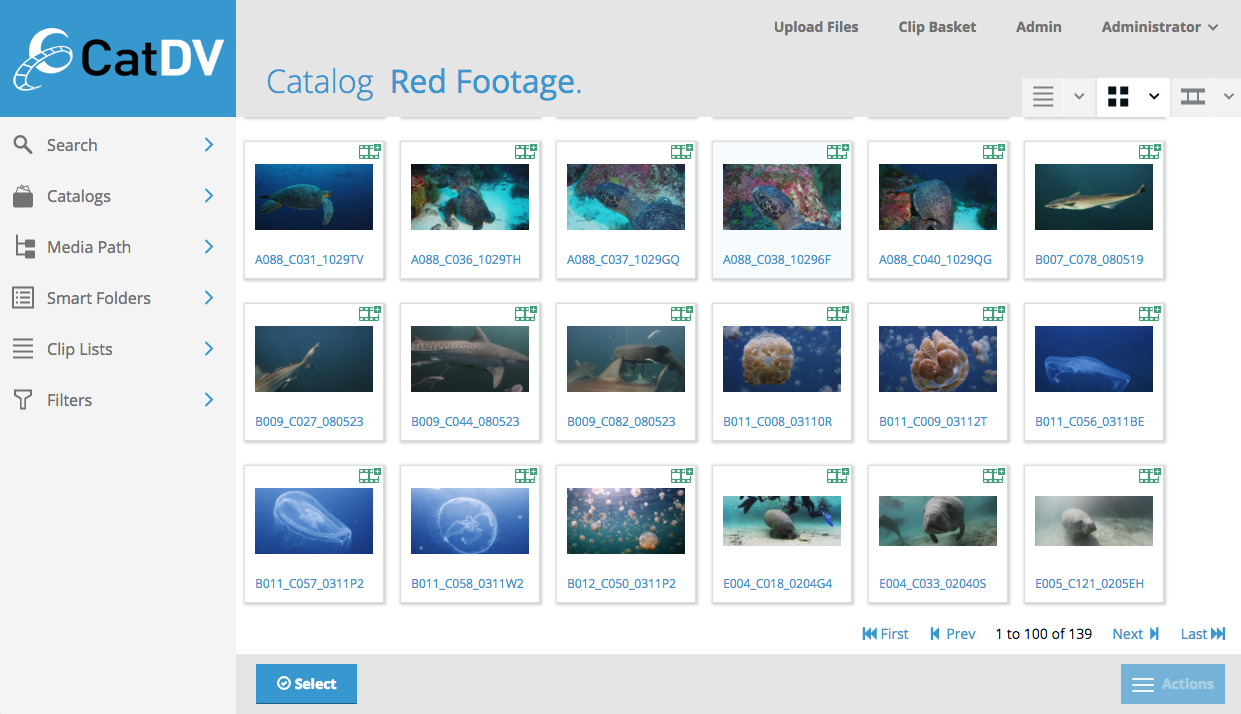
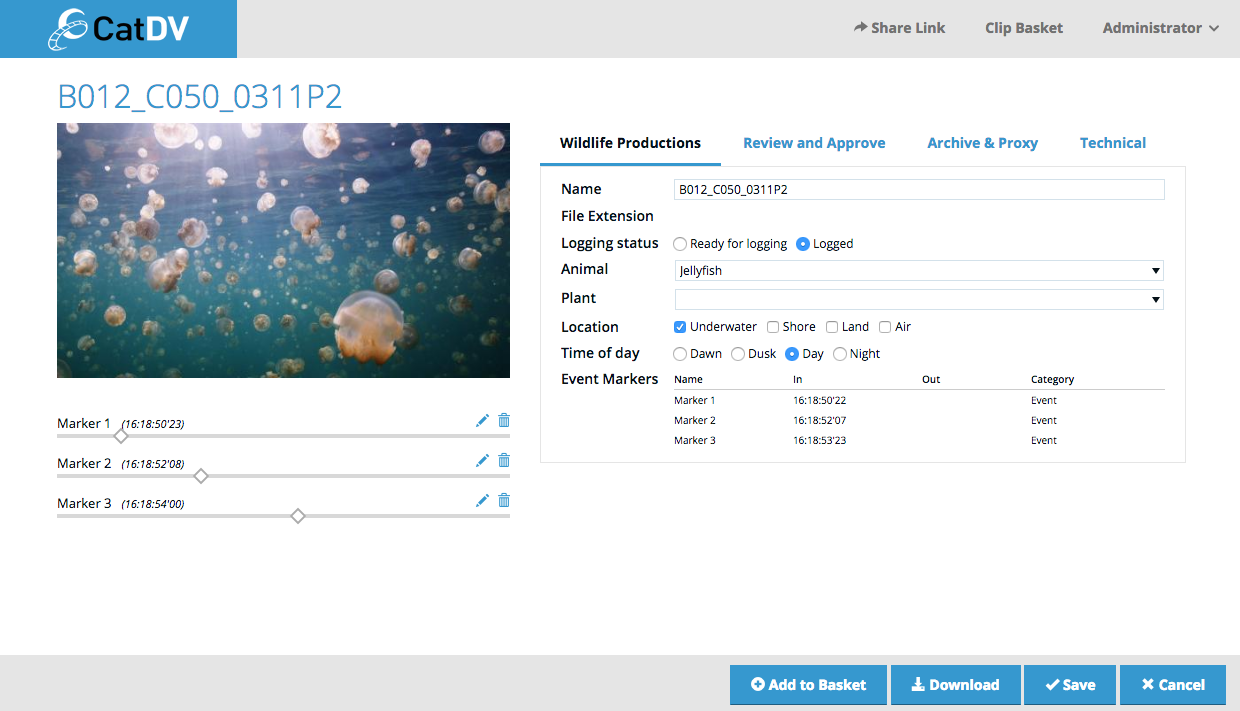
Core features available in Web 1 and Web 2:
Features provided by the CatDV Web Client
- Use Enterprise Server users, groups and permissions to log on and determine which assets the user can access
- Optionally allow anonymous access to users who haven’t logged on
- Display a list of catalogs on the server, organised into logical folders
- Display a list of smart folders that give instant access to clips matching a particular query
- Perform complex queries based on clip name, logging fields, status, date and format
- Easily perform web-style queries across the whole database by typing keywords into the quick search field
- Define new smart folders and save them to the server
- Display clips that match a query or are in a catalog and switch between thumbnail and list views
- Display full details for the selected clip, including thumbnail, preview movie, logging and technical metadata fields arranged in tabs
- If user has permission, edit any logging field, change the clip status, mark in and out points in the video and create new event markers
- Display and edit a list of markers for a clip and jump to that portion of video. Both event and range markers are supported and markers can be assigned to a category and given a description.
- Resizable movie player with a drop down to quickly select preset zoom levels
- Warn if user tries to move off page with unsaved changes
- Currently supports Safari and FireFox on both Mac and Windows, with IE8 and Chrome support planned for a future update
- Built-in “review and approval” functionality
Additional Features in Web 2
CatDV Web 2 boasts an impressive array of features: simple, yet powerful ingest and search, seamless inter-operation with the other CatDV tools, plus web based editorial capabilities – CatDV Web 2 is perfectly suited for mixed or entirely cloud-based deployments.
How Licensing Works
Licensing for Web Clients is either Fixed or Floating, you can choose the most appropriate and cost effect approach for your business. Fixed licenses are attached to a single workstation and user, whereas floating licenses can be used on any workstation by any user.
