CatDV Web 2
CatDV Web 2 that has been designed to be simple and intuitive for users outs the typical content creation team. CatDV Web 2 that has been designed to be simple and intuitive for users outs the typical content creation team.
What is Web 2?
Our recent release: CatDV 11 is an evolution of our best in class, media asset manager. CatDV Web 2 is a revolution – taking CatDV’s Web capability to a whole new level: helping organisations to find and reuse their media assets across the extended enterprise. CatDV has always been a fantastic tools in the during the content creation and production process. CatDV Web 2 extends CatDV’s capabilities with a simple, intuitive and discoverable interface designed for users across an enterprise and across devices.
CatDV Web 2 boasts an impressive array of features: simple, yet powerful ingest & search, seamless inter-operation with the other CatDV tools, plus web based editorial capabilities – CatDV Web 2 is perfectly suited for mixed or entirely cloud-based deployments. The new CatDV Web Client extends access to the CatDV database to anybody with a web browser. There is no need to install special software on the desktop, making it easy to deploy to a large number of users.
How Does is Work?
A rich and intuitive user interface is provided, using the same advanced technology that companies like Google use for their own web applications. Just as in the desktop application, users can browse the database by catalog or perform queries to find clips of interest. You can also define smart folders, so users can quickly find all clips that are assigned to a particular person or that were uploaded in the past 24 hours for example.
A list of matching clips and their thumbnails is shown. Select a clip to view its details and play the video (assuming a suitable web proxy has been created). If you have permission you can edit the clip, by adding log notes, changing the status, or marking IN and OUT points to create event markers highlighting portions of the video.
CatDV Web 2 boasts an impressive array of features: simple, yet powerful ingest & search, seamless inter-operation with the other CatDV tools, plus web based editorial capabilities – CatDV Web 2 is perfectly suited for mixed or entirely cloud-based deployments. The new CatDV Web Client extends access to the CatDV database to anybody with a web browser. There is no need to install special software on the desktop, making it easy to deploy to a large number of users.
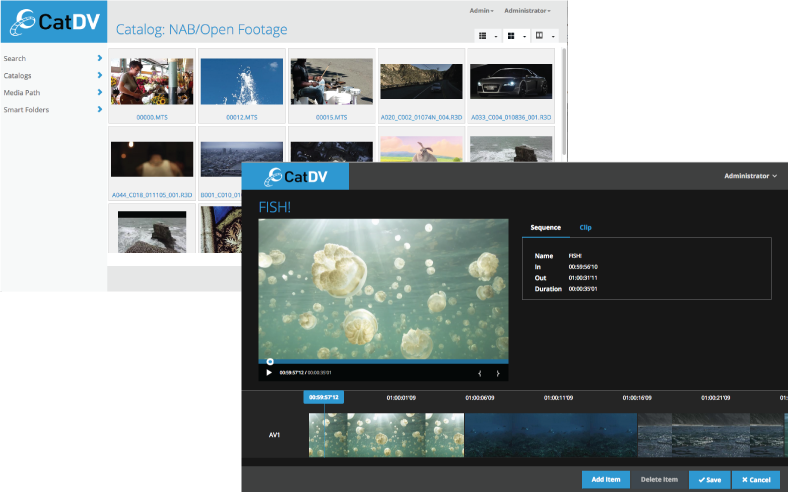
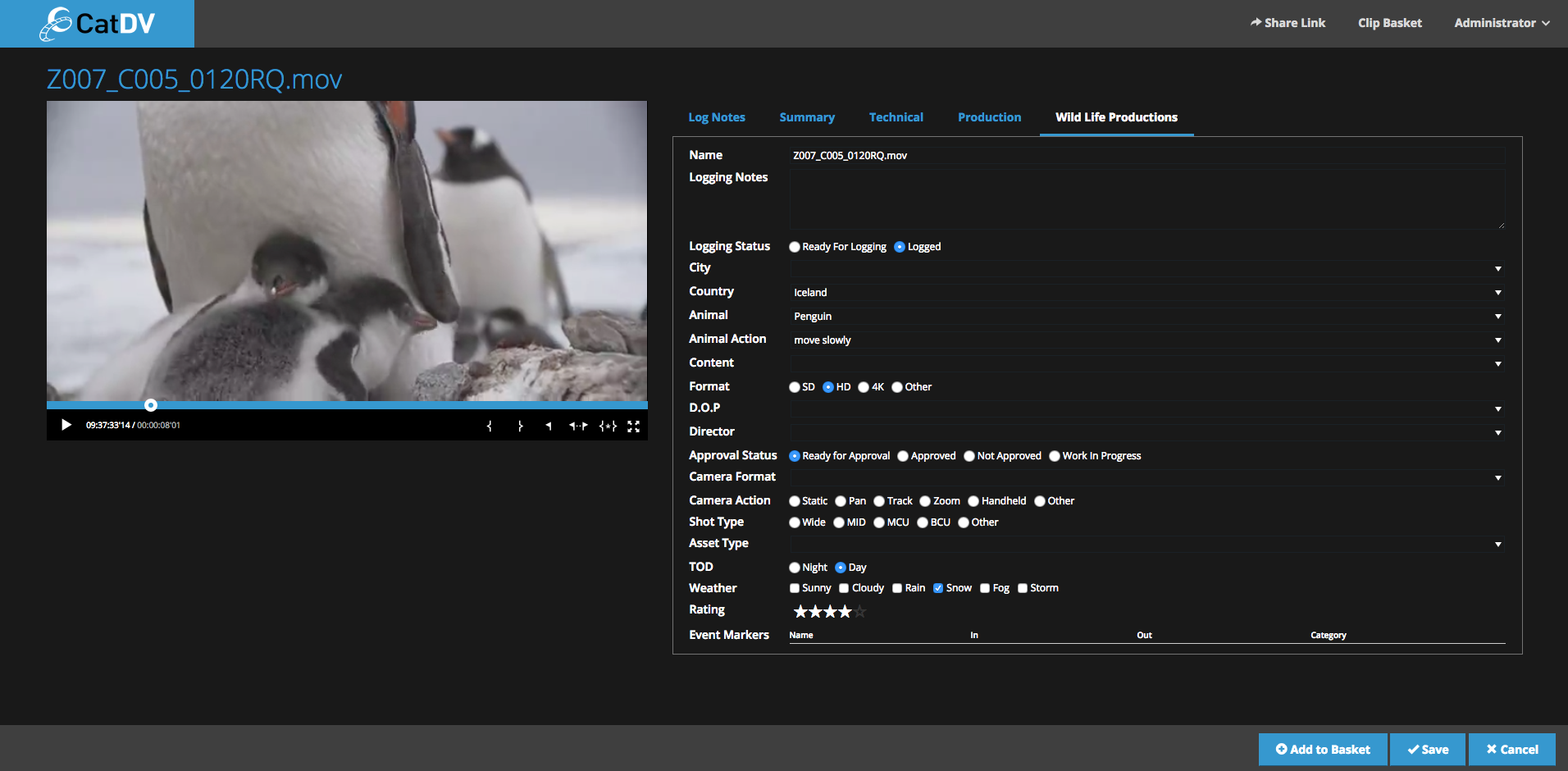
Features provided by the CatDV Web Client
- Linked to CatDV server allowing display of list of catalogs on the server, organised into logical folders
- Browse content on the CatDV Server
- Perform simple web style queries
- Build complex queries across the whole database
- Display, and define, a list of saved queries that give instant access to clips matching a particular search
- Upload and manage your content through your browser
- Playback media through a resizable movie player with a drop down to quickly select preset zoom levels
- View and edit, full detail for the selected clip including logging and technical metadata fields
- View, edit and create event markers
- View, edit and create sub-clips
- View, edit and create multi-format sequences
- For Enterprise Server users, groups, permissions, and users preferences are used
- Optional access for anonymous users who haven’t logged on
- Customise your web clients to fit your brand, with logos and colour scheme
