Archiware and CatDV
![]()
P5 Archive is the professional data management suite from Archiware, which enables you to quickly and easily create and maintain an archive of your valuable media content with minimal administration. P5 runs on Mac/Win/Linux and Solaris and accesses disk and tape storage of all kinds. Combination with the other products P5 Synchronize, P5 Backup and P5 Backup2Go are easy to achieve for a workflow solution.
Archiving on LTO tape is the most economic, durable and professional solution for media data. An additional benefit is the possibility to off-site media for increased security. Automatic cloning of archive tapes helps to achieve that easily. Furthermore an archive pays off and saves money after 1-2 years compared to continually expanding RAID storage. As a consequence combining CatDV with a tape-based archive is a natural choice. All assets and productions can remain searchable, re-usable and be easily restored.
CatDV Archive Additions for Archiware
QLS Archive has created a Middleware software giving seamless integration between CatDV and Archiware. This allows Media Management to be performed automatically in the background, with verification and reporting giving you confidence in your archiving.
A typical* workflow with the QLS Archive Plug in looks like:
- Media is imported into CatDV, analysed, and actioned on.
- When your project is complete, and the media no longer needed, it is marked within CatDV by the archivist as ready for archiving to Archiware.
- QLS Archive picks up the archive request and automatically actions on to Archiware.
- It produces a Job ID for each task which is tracked and reported back to CatDV. Your routine backups will also be included and tracked as well.
- Real time notifications show job status or any errors that have occurred.
- Once successfully archived, if required it can delete your media off the SAN or network area.
- The Worker Node can also be set to create proxies of your media, allowing low res copies to be available even when your master media has been archived.
* There are many different workflows that the QLS Archive Plug in can accommodate, this is just one! For more information on how QLS Archive can fit in with your workflow please contact our sales team.
QLS Archive Plugin is broken down into 2 components:
1. The Archivist additions – these are the tools added to the CatDV Pro or Pegasus desktop clients, which allow additional functionality through the CatDV Archive and Retrieve menu options.
2. The Worker Node additions – this sits on the same machine as the CatDV Worker Node and provides configuration of the Worker Node and the Archiware system. This manages the automated queuing, communications and job handling. The Worker Node is used to carry out the file movement so that it doesn’t tie down the CatDV work station.
The Plugin in action.

The Archivist additions are the additional tool menu options which give you extra management capabilities for your media. The QLS Archive plugin adds additional menu options: Move to Archive, Copy to Archive, Retrieve, Purge, and Info.
Your QLS Archive Plugin can also be set it pick up changes in metadata fields e.g. using radio buttons or check boxes mark “ready for archiving”.

The QLS Archive Plugin software performs the next part of your archiving job. For the files it has picked up ‘ready for archive’, it performs various checks including: online existence, validity, can the file type be archived? Once the checks are complete it reports back to the valid tab, which shows a list of files ready for actioning.
The QlS Archive integration uses the Worker Node to submit the request to archive, and the QLS plug in follows the request through various state changes to Archiware.
Once there is confirmation the request has gone through successfully, the job is constantly monitored, and the status automatically updated within CatDV. The status will be updated until the clip is successfully archived by Archiware, or until it has failed which will generate an error message so the problem can be sourced.
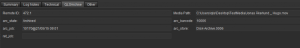
Within CatDV additional fields are added which show the archiving information for each of your files. This information is automatically updated by QLS Archive throughout the archive and retrieval process. The above image shows a details panel with the additional fields in, which include the Arc state and other information such as the barcode of the tape and storage location. It also lists the Job ID number, therefore any errors that occur can be investigated on the Archiware system.
Benefits.
- Tracking barcodes and storage locations
- Full round tripping – once media is successfully archived or backed up up it can safely removed off the san or storage, left in the original place, retrieved or purged.
- Verification meaning media won’t be deleted or purged media without having first verified that it has been backed up or archived successfully.
- Offloads all processing and detection onto the worker node which allows CatDV on the client machine to continue being used while the Worker Node deals with the archiving jobs in the background.
System requirements.
The QLS Archive requires a minimum of:
- Archiware Archive Module v 5.1.2
- CatDV Workgroup or Enterprise Server 6.7
- CatDV Worker Node 6
- CatDV Pro or Pegasus Desktop Client
