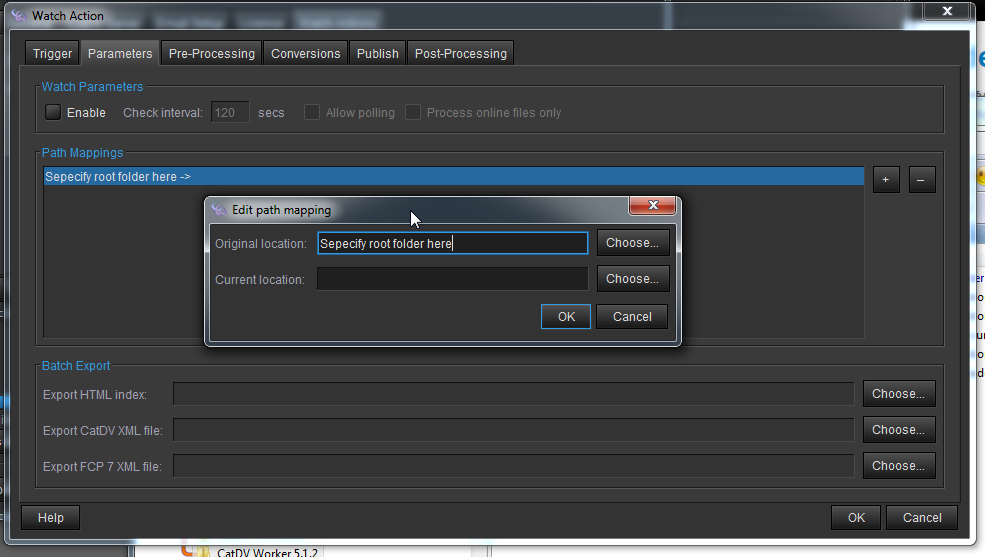When processing files it’s often a good idea to specify a ‘root’ folder. This is done from the parameters tab on a sever query watch action. For watch folders the watch folder itself is treated as root.
The file path is then calculated as being relative to this root folder which can result in shorter file paths. For example, if you have an original file in /Volumes/Media/Online Media/Project/File1.mov and want to build a proxy of that file in /Volumes/Media/Proxies then you should specify /Volumes/Media/Online Media as the root folder or the proxy will be /Volumes/Media/Proxies/Volumes/Media/Online Media/Project/File1.mov rather than /Volumes/Media/Proxies/Project/File1.mov.
If you use a watch folder files are taken relative to the watch folder itself but when dragging files on the worker icon you need to specify a root unless you want the entire original file path to be used. For server-triggered actions the path is taken relative to the root specified by any applicable path mapping. (To specify a root even though the original file path is already correct, specify a dummy path mapping from the root to itself.)