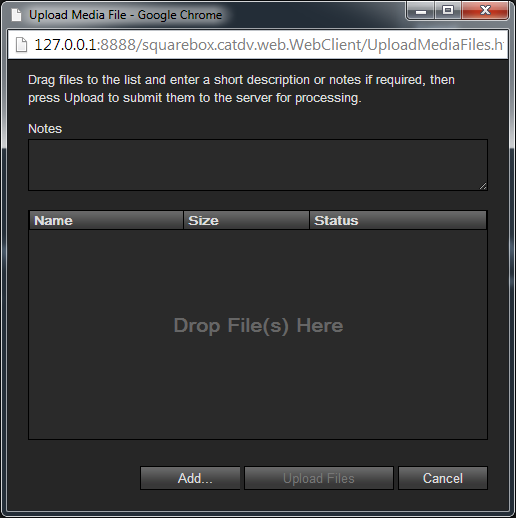Media Upload/Download
Clicking the Upload Media button will bring up the Upload Media File window:
Here you can assemble a list of media files to be uploaded to the server by either dragging them to the list (where the Drop Files(s) Here message is) or by clicking the Add… button and selecting them from the file system. Once you have selected the files you wish to upload click the Upload Files button and they will be sent to the server and saved into the folder configured on the server for uploads. Typically a CatDV Worker task would subsequently process these files and load them into the CatDV database.
You can also download the media file associated with a clip by clicking the download media button in the toolbar. You will asked where you would like the file saved.