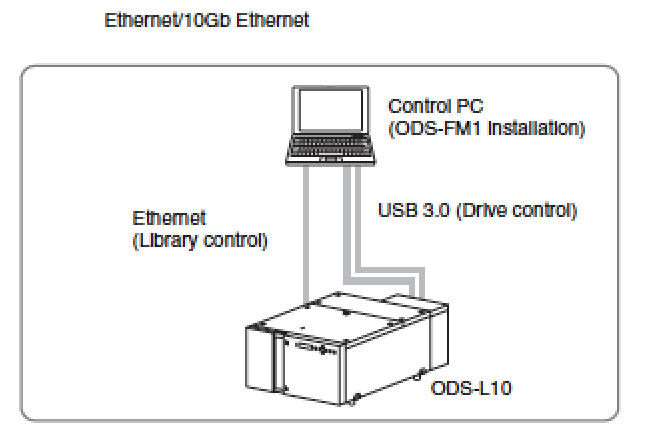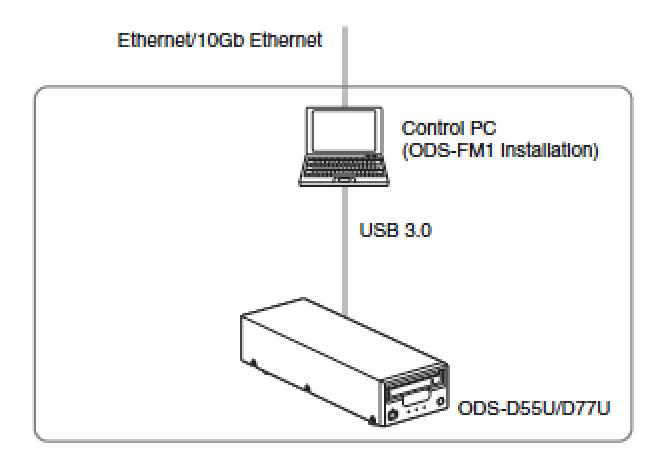The document is intended to provide an overview of the process involved in setting up the Sony ODA CatDv Plugin.
The ODA unit or ODA library is required to have its own control PC installed with the Optical Disk Archive File Manager software running. It is possible to run a CatDV client on this machine but not CatDV Server.
Sony File Manager utilizes My SQL and no other installation of MySQL can exist on this Sony File Manager machine.
To install ODA File Manager software please follow the installation procedures provided by Sony. The Sony Control PC must be either windows 7 pro (64bit) or Windows Server 2008
This diagram shows a typical Sony ODS Library setup
Connecting CatDV Server and Clients to the ODA Setup
The control PC is directly connected to the ODA Unit via USB 3 connector and also via ethernet connection (10GB recommended). CatDV Server is not installed on this control PC.
The Sony ODA setup is connected to the existing CatDV Server setup by Ethernet connection. The CatDV Server is connected by Ethernet connection to the ODA Control PC.
The following diagram shows a typical Sony ODA setup connected to a CatDV System ready for archiving to Sony ODA.
The ODA CatDV Plugin is loaded onto the CatDV Server computer. The CatDV clients are setup in the normal way and connect to the CatDV Server via ethernet.
The Sony Optical Disk Archive plugin for CatDV allows the end user to utilise Sony Optical Disk Archive Products within the context of CatDV client application that is connected to a CatDV Enterprise Server.
The ODA CatDV Plugin is available for download from the Sony website.
The Sony Optical Disk Archive Plugin for CatDV allows you to archive and retrieve files to and from CatDV. The plugin allows for basic management of ODA devices including but not limited to Cartridge rename, Cartridge reformatting, Cartridge Information, Drive Information and Library Tray Eject.
Supported CatDV Products
- CatDV Workgroup/Enterprise Server 6.8.2 onwards
- CatDV Pro/Pegasus 10.0.8 onwards
Supported OS’s for Plugin
- MAC OSX 10.7.5, 10.8.5, 10.9
- Windows OS Windos 7 64-bit, Windows Server 2008 R2
The ODA CatDV plugin Installation Procedure can be found in the ODA plugin for CatDV Release notes.
Additional Information and restrictions
The ODA CatDV plugin requires that CatDV Server and clients are run on the same operating system. Mac and Windows clients will not coexist. If you have CatDv OSX Server, all the CatDV Clients who wish to utilise the plugins archive/retrieve function must be CatDV OSX Clients. As an example, if you have CatDV Windows Server , all the CatDV Clients must be CatDV Windows Clients.
The plugin requires shared storage for your media assets to be archived from and retrieved to.This shared storage must provide read and write permission for CatDv Server, CatDv Clints and Sony Optical Disk Archive File Manager. Shared storage must support samba along with UNC path access. The plugin can support multiple shared storage locations as archive sources.
The plugin requires a small shared storage area (200mb) as an in process work area. CatDV Server and the Sony Optical Disc Archive File Manager both need read and write access to this shared storage location.
Please make sure proper read/write permissions is available for CatDV Server, CatDV Clients and Sony Optical Disk Archive File Manager to access this network shared storage.
The plugin will only archive media assets which are published to the CatDV Server in a Server Catalog. The plugin will not archive files from a CatDV local catalog.
When retrieving media from multiple disks from a ODA Library setup the plugin will allow you to choose 1 disk at a time. To restore from multiple library disks you will need to select each disk in turn.